I recently purchased a Codemasters racing game pack from Steam which included DiRT, DiRT 2, FUEL, GRID, and ToCA Race Driver 3. I love Steam. They have great sales and they never run out of stock. Just buy, download, and run. And you can never lose your games.
The first game I tried was DiRT. I started the game and setup all the controller settings in the game's options menu and started to play. Unfortunately the controls were so touchy that the game was frustrating to play. The problem became obvious when I switched to the in-car view, where you can see the steering wheel. As I moved the analog stick slowing to the left and right, the steering wheel would just crank to each side, like an on-off switch.
After some experimenting, I found that the problem was a conflict with the Logitech Profiler (which loads at startup) and the in-game settings. To fix this problem, open up the Logitech Profiler. From the Options menu, open the Global Profiler Settings. Uncheck the box beside "Scan for new games on startup" as shown below.
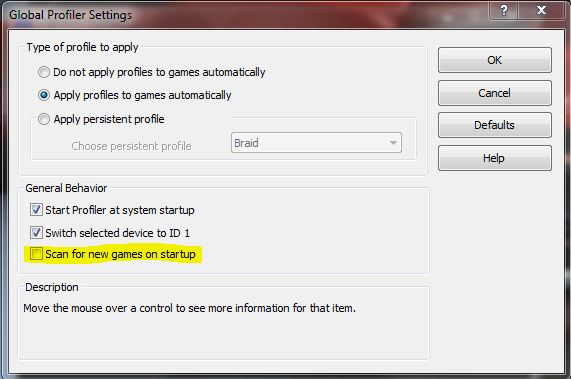
The default behavior of the Logitech Profiler is to automatically create a profile for every game that it can on your system, even games you have no intention of using with the controller. I would much rather control which game profiles to create, and use the built-in support for games that support gaming controllers, and use the Logitech Profiler to map controls to games which don't support controllers, such as BRAID.
Now that it is unchecked, you can delete the DiRT profile by selecting the game from the "Select A Game" menu, then from the "Edit" menu, select "Delete".
Then startup DiRT again, go to any race, and switch the view to the in-car view. As you move the analog stick left and right, the steering wheel should slowing move in concert. Gameplay becomes much easier and fun.
Happy gaming!